How to Create an Easy Digital Glitch Text Effect in Adobe Photoshop
$90.00
This tutorial will show you how to use Photoshop’s layer styles, filters, and layer masks to create a quick and easy digital glitch text effect. Let’s get started!
Tutorial Assets
The following assets were used during the production of this tutorial:
- Pixel Digivolve font
- Basic Scanline Patterns by Artbox-DA


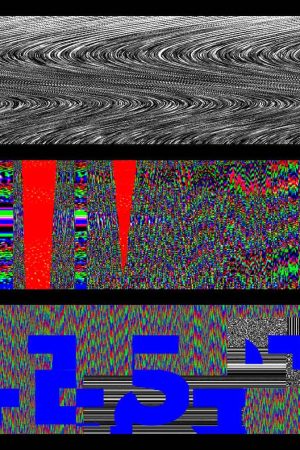


Reviews
There are no reviews yet.