How to Create a Glitch Animated Gif Action in Adobe Photoshop
$55.00
In this tutorial we’ll create an animated glitch template in Adobe Photoshop which can be used with any image.
- How to Prepare the Document
- How to Create Frames and Animation Elements
- How to Create the Animation
- How to Save the Animation as a Gif File
- How to Replace the Image Used in the Template

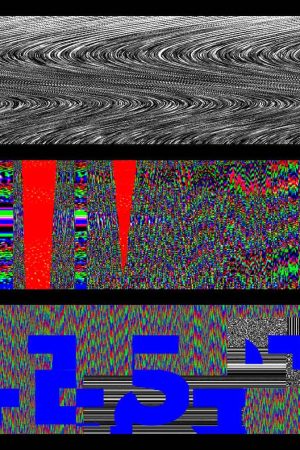



Reviews
There are no reviews yet.