In this tutorial, you will learn to create three different glitch techniques using Adobe Illustrator. We will work with vectors, allowing us to resize the elements as much or as little as we want without losing the quality.
What You Will Learn in This Adobe Illustrator Tutorial
- How to draw a glitch in Illustrator using basic shapes
- How to create a glitch effect in Illustrator using Pathfinder techniques
- How to create a glitch effect in Illustrator using a photo
If you don’t have the time to learn how to create a glitch effect in Illustrator, you can always try this Glitch Graphic Style from Envato Elements. With just a few clicks, you can create your own glitch pattern, glitch logo design, or VHS effect in Illustrator.
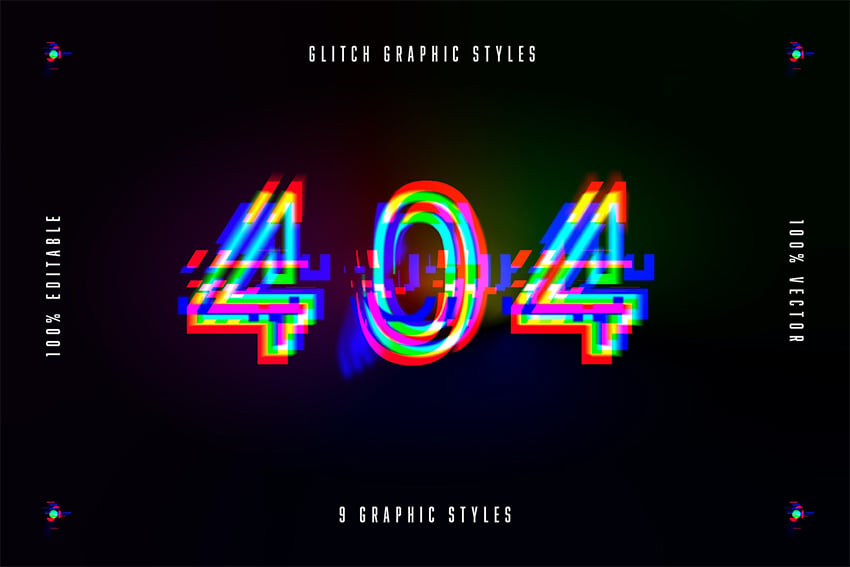
For more inspiration on how to adjust or improve your vector glitch, you can find plenty of resources at Envato Elements.
What You Will Need
You will need the following resources in order to create a glitch in Illustrator:
- The Hustle Font
- Mountains and Boat Night Landscape