How to Create Vector Glitches Using Adobe Illustrator
$20.00
In this tutorial, you will learn to create three different glitch techniques using Adobe Illustrator. We will work with vectors, allowing us to resize the elements as much or as little as we want without losing the quality.
What You Will Learn in This Adobe Illustrator Tutorial
- How to draw a glitch in Illustrator using basic shapes
- How to create a glitch effect in Illustrator using Pathfinder techniques
- How to create a glitch effect in Illustrator using a photo
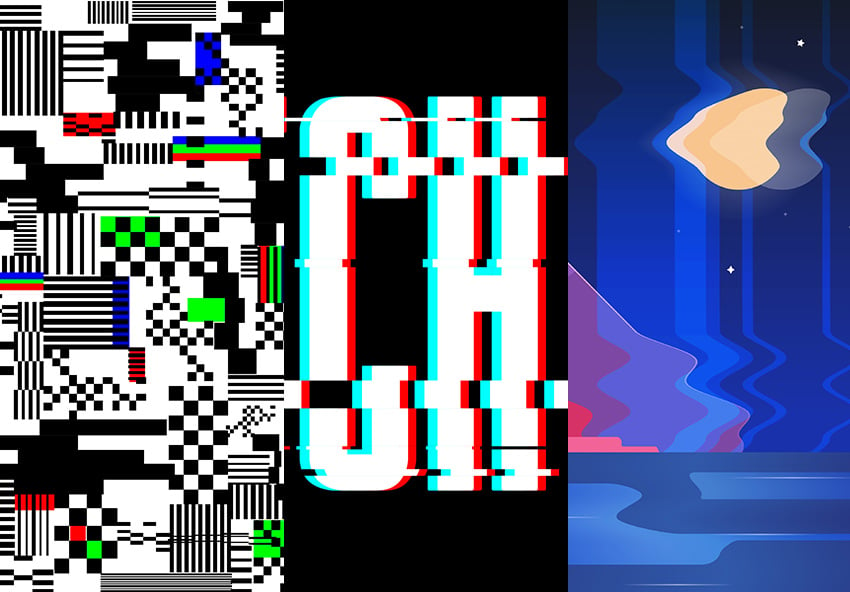

Reviews
There are no reviews yet.